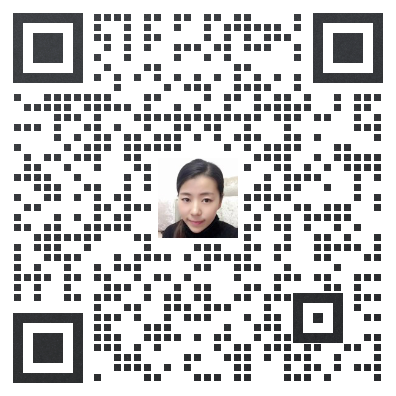基于 PhosphorJS 可以实现 桌面端/Web 端统一实现类桌面的交互
了解 PhosphorJS 的核心组件 Widget 的接口和实现
了解 Theia 是如何基于 PhosphorJS 在 ApplicationShell 中进行页面组装的
了解 Theia 前端界面是如何通过
FrontendApplication.start()构建的了解 React 与 PhosphorJS 混写方法
Theia 框架前端 UI 布局和 Services 一样,具备灵活可拓展的特点。VSCode 是内置了一套基本的组件系统,而 Theia 框架的 UI 布局基于 PhosphorJS 框架。 PhosphorJS 提供了包含 widgets、layouts、事件和数据结构的丰富工具包。这使得开发人员能够构建可扩展的、高性能的、类桌面的 Web 应用程序,比如 JupyterLab。
PhosphorJS 作者退休,项目已归档,该项目现在被 Jupyter 团队重命名为 jupyterlab/lumino 继续维护。见 issue:https://github.com/jupyterlab...
效果
在 PhosphorJS 里运行 React 代码:ermalism/phosphorjs-react-jsx-example
Widget
PhosphorJS 布局的核心就在于 Widget。
这里的 Widget 和 Flutter 里面的 Widget 还不一样,Flutter 的 Widget 属于声明式 UI(declarative UI),而 PhosphorJS 的 Widget 更像是命令式 UI(imperative UI)。和 Chrome 开发者工具 ChromeDevTools/devtools-frontend 的 Widget 更类似。
关于声明式和命令式 UI 框架也可以阅读:聊聊我对现代前端框架的认知 作为补充。
Widget 的继承
官方提供了一系列 Widget 的继承实现:
Widget
- Panel // 面板,wrapper around PanelLayout - BoxPanel // wrapper around a BoxLayout , 将子 widgets 按照行或列的方式排列 - SplitPanel // wrapper around a SplitLayout , arranges its widgets into resizable sections. - StackedPanel // wrapper around a StackedLayout , visible widgets are stacked atop one another- CommandPalette // displays command items as a searchable palette- Menu // displays items as a canonical menu- TabBar // displays titles as a single row or column of tabs- DockPanel // 提供灵活的 docking area- MenuBar // canonical menu bar- ScrollBar // canonical scroll bar- TabPanel // combines a TabBar and a StackedPanel
并且都实现了 IDisposable 和 IMessageHandler 接口。
接口
Widget 包含以下状态:isDisposed、isAttached、isHidden、isVisible,以及一系列事件驱动的钩子:onCloseRequest、onResize、onUpdateRequest、onFitRequest、onActivateRequest、onBeforeShow、onBeforeHide、onBeforeAttach、onBeforeDetach、onChildAdded 等。
渲染的核心的方法在于 Widget.attach,本质上就是:host.insertBefore(widget.node, ref);。
Widget 主要的字段及接口如下:
/**
* The namespace for the `Widget` class statics.
*/export declare namespace Widget { /**
* Construct a new widget.
*
* @param options - The options for initializing the widget.
*/
constructor(options?: Widget.IOptions);
/**
* Get the DOM node owned by the widget.
*/
readonly node: HTMLElement;
readonly title: Title<Widget>;
parent: Widget | null;
layout: Layout | null;
children(): IIterator<Widget>;
/**
* Post an `'update-request'` message to the widget.
*
* #### Notes
* This is a simple convenience method for posting the message.
*/
update(): void;
/**
* Attach a widget to a host DOM node.
*
* @param widget - The widget of interest.
*
* @param host - The DOM node to use as the widget's host.
*
* @param ref - The child of `host` to use as the reference element.
* If this is provided, the widget will be inserted before this
* node in the host. The default is `null`, which will cause the
* widget to be added as the last child of the host.
*/
function attach(widget: Widget, host: HTMLElement, ref?: HTMLElement | null): void;
}Theia 布局构建
Theia 前端页面的启动非常简单:
function start() {
(window['theia'] = window['theia'] || {}).container = container; const themeService = ThemeService.get();
themeService.loadUserTheme(); const application = container.get(FrontendApplication); return application.start();
}可以看到核心就在于 FrontendApplication.start() 方法,那么这个方法里做了什么?
FrontendApplication
// packages/core/src/browser/frontend-application.ts@injectable()export class FrontendApplication {
/**
* Start the frontend application.
*
* Start up consists of the following steps:
* - start frontend contributions
* - attach the application shell to the host element
* - initialize the application shell layout
* - reveal the application shell if it was hidden by a startup indicator
*/
async start(): Promise<void> { await this.startContributions(); this.stateService.state = 'started_contributions'; const host = await this.getHost(); this.attachShell(host); await animationFrame(); this.stateService.state = 'attached_shell'; await this.initializeLayout(); this.stateService.state = 'initialized_layout'; await this.fireOnDidInitializeLayout(); await this.revealShell(host); this.registerEventListeners(); this.stateService.state = 'ready';
} /**
* Attach the application shell to the host element. If a startup indicator is present, the shell is
* inserted before that indicator so it is not visible yet.
*/
protected attachShell(host: HTMLElement): void { const ref = this.getStartupIndicator(host);
Widget.attach(this.shell, host, ref); // 本质是调用 host.insertBefore(widget.node, ref);
}
}ApplicationShell
主要分为:mainPanel:TheiaDockPanel、topPanel:Panel、bottomPanel:TheiaDockPanel、leftPanel、rightPanel
/**
* General options for the application shell. These are passed on construction and can be modified
* through dependency injection (`ApplicationShellOptions` symbol).
*/
export interface Options extends Widget.IOptions { bottomPanel: BottomPanelOptions;
leftPanel: SidePanel.Options;
rightPanel: SidePanel.Options;
} export interface BottomPanelOptions extends SidePanel.Options {
} /**
* The default values for application shell options.
*/
export const DEFAULT_OPTIONS = Object.freeze(<Options>{
bottomPanel: Object.freeze(<BottomPanelOptions>{
emptySize: 140,
expandThreshold: 160,
expandDuration: 0,
initialSizeRatio: 0.382
}),
leftPanel: Object.freeze(<SidePanel.Options>{
emptySize: 140,
expandThreshold: 140,
expandDuration: 0,
initialSizeRatio: 0.191
}),
rightPanel: Object.freeze(<SidePanel.Options>{
emptySize: 140,
expandThreshold: 140,
expandDuration: 0,
initialSizeRatio: 0.191
})
});在 ApplicationShell 中初始化并拼装。
// packages/core/src/browser/shell/application-shell.ts/**
* The application shell manages the top-level widgets of the application. Use this class to
* add, remove, or activate a widget.
*/@injectable()export class ApplicationShell extends Widget { /**
* Construct a new application shell.
*/
constructor( @inject(DockPanelRendererFactory) protected dockPanelRendererFactory: () => DockPanelRenderer, @inject(StatusBarImpl) protected readonly statusBar: StatusBarImpl, @inject(SidePanelHandlerFactory) sidePanelHandlerFactory: () => SidePanelHandler, @inject(SplitPositionHandler) protected splitPositionHandler: SplitPositionHandler, @inject(FrontendApplicationStateService) protected readonly applicationStateService: FrontendApplicationStateService, @inject(ApplicationShellOptions) @optional() options: RecursivePartial<ApplicationShell.Options> = {}
) { super(options as Widget.IOptions); this.addClass(APPLICATION_SHELL_CLASS); this.id = 'theia-app-shell'; // Merge the user-defined application options with the default options
this.options = {
bottomPanel: {
...ApplicationShell.DEFAULT_OPTIONS.bottomPanel,
...options.bottomPanel || {}
},
leftPanel: {
...ApplicationShell.DEFAULT_OPTIONS.leftPanel,
...options.leftPanel || {}
},
rightPanel: {
...ApplicationShell.DEFAULT_OPTIONS.rightPanel,
...options.rightPanel || {}
}
}; this.mainPanel = this.createMainPanel(); this.topPanel = this.createTopPanel(); this.bottomPanel = this.createBottomPanel(); this.leftPanelHandler = sidePanelHandlerFactory(); this.leftPanelHandler.create('left', this.options.leftPanel); this.leftPanelHandler.dockPanel.widgetAdded.connect((_, widget) => this.fireDidAddWidget(widget)); this.leftPanelHandler.dockPanel.widgetRemoved.connect((_, widget) => this.fireDidRemoveWidget(widget)); this.rightPanelHandler = sidePanelHandlerFactory(); this.rightPanelHandler.create('right', this.options.rightPanel); this.rightPanelHandler.dockPanel.widgetAdded.connect((_, widget) => this.fireDidAddWidget(widget)); this.rightPanelHandler.dockPanel.widgetRemoved.connect((_, widget) => this.fireDidRemoveWidget(widget)); this.layout = this.createLayout(); this.tracker.currentChanged.connect(this.onCurrentChanged, this); this.tracker.activeChanged.connect(this.onActiveChanged, this);
} /**
* Assemble the application shell layout. Override this method in order to change the arrangement
* of the main area and the side panels. Layout 创建
*/
protected createLayout(): Layout { const bottomSplitLayout = this.createSplitLayout(
[this.mainPanel, this.bottomPanel],
[1, 0],
{ orientation: 'vertical', spacing: 0 }
); const panelForBottomArea = new SplitPanel({ layout: bottomSplitLayout });
panelForBottomArea.id = 'theia-bottom-split-panel'; const leftRightSplitLayout = this.createSplitLayout(
[this.leftPanelHandler.container, panelForBottomArea, this.rightPanelHandler.container],
[0, 1, 0],
{ orientation: 'horizontal', spacing: 0 }
); const panelForSideAreas = new SplitPanel({ layout: leftRightSplitLayout });
panelForSideAreas.id = 'theia-left-right-split-panel'; return this.createBoxLayout(
[this.topPanel, panelForSideAreas, this.statusBar],
[0, 1, 0],
{ direction: 'top-to-bottom', spacing: 0 }
);
} /**
* Create the dock panel in the main shell area. Panel 创建
*/
protected createMainPanel(): TheiaDockPanel { const renderer = this.dockPanelRendererFactory();
renderer.tabBarClasses.push(MAIN_BOTTOM_AREA_CLASS);
renderer.tabBarClasses.push(MAIN_AREA_CLASS); const dockPanel = new TheiaDockPanel({
mode: 'multiple-document',
renderer,
spacing: 0
});
dockPanel.id = MAIN_AREA_ID;
dockPanel.widgetAdded.connect((_, widget) => this.fireDidAddWidget(widget));
dockPanel.widgetRemoved.connect((_, widget) => this.fireDidRemoveWidget(widget)); return dockPanel;
}
}Plugin API 里的 Widget 创建
Node/Browser API 的 Widget 创建:通过 WidgetFactory。
bind(WidgetFactory).toDynamicValue(({ container }) => ({ id: PLUGIN_VIEW_DATA_FACTORY_ID, createWidget: (identifier: TreeViewWidgetIdentifier) => { const child = createTreeContainer(container, { contextMenuPath: VIEW_ITEM_CONTEXT_MENU, globalSelection: true
});
child.bind(TreeViewWidgetIdentifier).toConstantValue(identifier);
child.bind(PluginTree).toSelf();
child.rebind(TreeImpl).toService(PluginTree);
child.bind(PluginTreeModel).toSelf();
child.rebind(TreeModelImpl).toService(PluginTreeModel);
child.bind(TreeViewWidget).toSelf();
child.rebind(TreeWidget).toService(TreeViewWidget); return child.get(TreeWidget);
}
})).inSingletonScope();
bind(WidgetFactory).toDynamicValue(({ container }) => ({ id: PLUGIN_VIEW_FACTORY_ID, createWidget: (identifier: PluginViewWidgetIdentifier) => { const child = container.createChild();
child.bind(PluginViewWidgetIdentifier).toConstantValue(identifier); return child.get(PluginViewWidget);
}
})).inSingletonScope();
bind(WidgetFactory).toDynamicValue(({ container }) => ({ id: PLUGIN_VIEW_CONTAINER_FACTORY_ID, createWidget: (identifier: ViewContainerIdentifier) =>
container.get<ViewContainer.Factory>(ViewContainer.Factory)(identifier)
})).inSingletonScope();Packages
commands
Class CommandRegistry 管理命令集合的对象。用于 CommandRegistry 类 statics 的命名空间。
命令注册表可用于填充各种 action-based widgets,如命令 palettes、menus 和 toolbars。
import { CommandRegistry } from '@phosphor/commands'const commands = new CommandRegistry()
commands.addCommand('cut', { label: 'Cut', mnemonic: 1, icon: 'fa fa-cut', execute: () => { console.log('Cut')
},
})
commands.addCommand('default-theme', { label: 'Default theme', mnemonic: 0, icon: 'fa fa-paint-brush', execute: () => { console.log('Default theme')
},
})let ctxt = new Menu({ commands })
ctxt.addItem({ command: 'copy' })let toggle = new Toggle({ onLabel: 'Dark', offLabel: 'Light', command: 'dark-toggle', commands: commands })
toggle.id = 'daylightToggle'bar.node.appendChild(toggle.node)Widgets 与 React
将 React 组件封装成 Widget 组件
思路:
extends Widget
在 onUpdateRequest 生命周期中ReactDOM.render JSX 到 widget node
然后当作自定义的 Widget 使用即可。
Theia 已提供抽象组件 ReactWidgt 供参考:packages/core/src/browser/widgets/react-widget.tsx
/******************************************************************************** * Copyright (C) 2018 TypeFox and others. * * This program and the accompanying materials are made available under the
* terms of the Eclipse Public License v. 2.0 which is available at * http://www.eclipse.org/legal/epl-2.0. * * This Source Code may also be made available under the following Secondary * Licenses when the conditions for such availability set forth in the Eclipse * Public License v. 2.0 are satisfied: GNU General Public License, version 2 * with the GNU Classpath Exception which is available at * https://www.gnu.org/software/classpath/license.html. * * SPDX-License-Identifier: EPL-2.0 OR GPL-2.0 WITH Classpath-exception-2.0 ********************************************************************************/import * as ReactDOM from 'react-dom';import * as React from 'react';import { injectable, unmanaged } from 'inversify';import { DisposableCollection, Disposable } from '../../common';import { BaseWidget, Message } from './widget';import { Widget } from '@phosphor/widgets';@injectable()export abstract class ReactWidget extends BaseWidget {
protected readonly onRender = new DisposableCollection();
constructor(@unmanaged() options?: Widget.IOptions) { super(options); this.scrollOptions = {
suppressScrollX: true,
minScrollbarLength: 35,
}; this.toDispose.push(Disposable.create(() => {
ReactDOM.unmountComponentAtNode(this.node);
}));
}
protected onUpdateRequest(msg: Message): void { super.onUpdateRequest(msg);
ReactDOM.render(<React.Fragment>{this.render()}</React.Fragment>, this.node, () => this.onRender.dispose());
} /** * Render the React widget in the DOM. * - If the widget has been previously rendered, * any subsequent calls will perform an update and only * change the DOM if absolutely necessary. */
protected abstract render(): React.ReactNode;
}将 Widget 封装成 React 组件
创建 widget 组件
通过 React.createProtal() 将 this.props.children 渲染到 widget.node
将直接使用 React 组件
父组件通过 context 传递自身方法,在 componentDidMount 生命周期中,通过 parent.receiveChild(this.widget) 将当前组件 widget 渲染
import * as PropTypes from "prop-types";import * as React from "react";import {createPortal} from "react-dom";import {Widget} from "@phosphor/widgets/lib/widget";import {Title} from "@phosphor/widgets/lib/title";require("@phosphor/widgets/style/widget.css");import {WidgetParentContext, IWidgetParent} from "./Common";export interface IWidgetProps {
title?: Partial<Title.IOptions<Widget>>;
}export default class ReactWidget extends React.PureComponent<IWidgetProps, {}> {
private widget: Widget; // TODO: aah why isn't this working
// Some indication that this may be unstable (i.e. worked on 16.6.3 but not 16.6.1)
// https://stackoverflow.com/questions/53110121/react-new-context-api-not-working-with-class-contexttype-but-works-with-conte
static contextType = WidgetParentContext;
contextType = WidgetParentContext;
private storedContext: IWidgetParent; constructor(props) { super(props); this.widget = new Widget();
ReactWidget.setTitleKeys(this.widget, {}, props);
}
componentDidMount() { let parent = this.storedContext; if (!parent) throw new Error("ReactWidget must be wrapped in a container component (BoxPanel, SplitPanel, etc.)");
parent.receiveChild(this.widget);
}
componentDidUpdate(prevProps: IWidgetProps) {
ReactWidget.setTitleKeys(this.widget, prevProps, this.props);
} static setTitleKeys(widget: Widget, prevProps: IWidgetProps, props: IWidgetProps) { let titleKeys: (keyof Title.IOptions<Widget>)[] = ["caption", "className", "closable", "dataset", "icon", "iconClass", "iconLabel", "label", "mnemonic"]; for (let k of titleKeys) { if ((prevProps.title || {})[k as any] !== (props.title || {})[k as any]) {
widget.title[k as any] = props.title[k as any];
}
}
}
render() { return createPortal( <div>
<p>
<WidgetParentContext.Consumer>
{(value) => { this.storedContext = value; return null; }} </WidgetParentContext.Consumer>
</p>
{this.props.children} </div>, this.widget.node
);
}
}或者参考:Run a PhosphorJS DockerPanel with Widgets INSIDE a React component